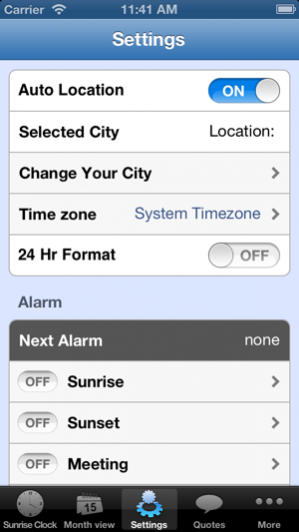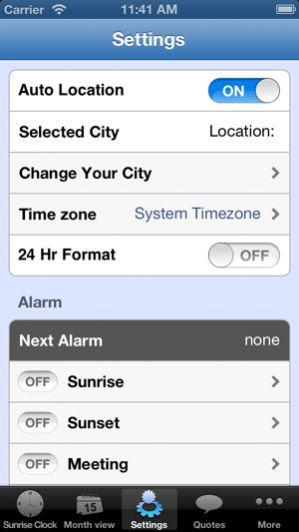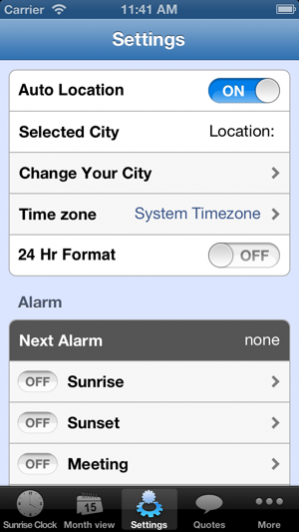Sunrise Clock + 1.3
Continue to app
Free Version
Publisher Description
Worldwide Sunrise/Sunset clock with alarm. App that tells you exact sunrise, sunset and twilight. Uses highly accurate method (accuracy of about 1 arcminute within two centuries of 2000) used by U.S. Naval Observatory for calculation of sunrise/sunset/twilight.
This app is also a great tool for nature photographers.
Features includes:
Innovative interface with multiple daily timing views.
Monthly view for sunrise/sunset timings.
Selected quotes which mentions time are also provided for reference.
Alarm options.
Alaram Sound Pack:
1. Alarm Clock
2. Bells
3. Birds Songs And Calls
4. Blade Runner
5. Cant hide remix
6. Celestial Soda Pop
7. Chariots of Fire
8. crossfire
9. Dervish D
10. Dreaming remix
11. Falling In The Garden
12. Five Circles
13. Frosti
14. Ku Ku
15. Phsycho
16. Songs of birds
17. Tone
Aug 7, 2013 Version 1.3
Custom Alarms added.
Great sounding Alarms Pack (In-App Purchase)
Option to remove ads (In-App Purchase)
Fixed label mistake
Bug fixes
iOS 7 Compatibility
About Sunrise Clock +
Sunrise Clock + is a free app for iOS published in the Screen Capture list of apps, part of Graphic Apps.
The company that develops Sunrise Clock + is AppXpress. The latest version released by its developer is 1.3.
To install Sunrise Clock + on your iOS device, just click the green Continue To App button above to start the installation process. The app is listed on our website since 2013-08-07 and was downloaded 5 times. We have already checked if the download link is safe, however for your own protection we recommend that you scan the downloaded app with your antivirus. Your antivirus may detect the Sunrise Clock + as malware if the download link is broken.
How to install Sunrise Clock + on your iOS device:
- Click on the Continue To App button on our website. This will redirect you to the App Store.
- Once the Sunrise Clock + is shown in the iTunes listing of your iOS device, you can start its download and installation. Tap on the GET button to the right of the app to start downloading it.
- If you are not logged-in the iOS appstore app, you'll be prompted for your your Apple ID and/or password.
- After Sunrise Clock + is downloaded, you'll see an INSTALL button to the right. Tap on it to start the actual installation of the iOS app.
- Once installation is finished you can tap on the OPEN button to start it. Its icon will also be added to your device home screen.